It is easy to add a slideshow to any theme using the template tag, shortcode, or widget.
Template Tag
Use this template tag in a theme file, such as a custom page template.
<?php if ( function_exists( 'meteor_slideshow' ) ) { meteor_slideshow(); } ?>Shortcode
Use this shortcode to add a slideshow via the Post or Page editor. Switch from the visual to the HTML editor before pasting in the shortcode to avoid wrapping extra code arround it.
[meteor_slideshow]Widget
Add a slideshow to a sidebar or other widgetized area using the Meteor Slides Widget. Go to Appearance -> Widgets and drag the Meteor Slides Widget from the Available Widgets to a sidebar.
When using the Meteor Slides Widget, make sure the slide width is set to fit the sidebar it will be added to.
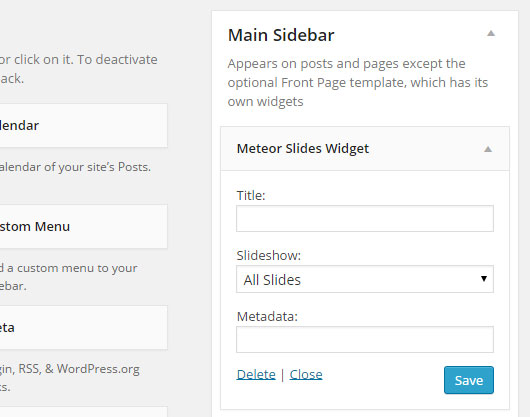
Title
Optionality, a title can be added above the slideshow, like most other widgets.
Slideshow
This option can be used to select a slideshow when using multiple slideshows, select “All Slides” to show all slides.
Metadata
This option can be used to add metadata to a slideshow, leave it blank if not using metadata.