I have had my own website for over six years, starting in January, 2004. Like so many geeks, operating my own site has been an experimental project where I learned as I went.
Since 2004 I have switch domains and domain registrars once, switched webhosts three times, and went through several design incarnations of my site.
Learning the fundamentals
Those first few designs were crude affairs that, thanks to many hours in Photoshop, looked fine but were poorly coded using just HTML and relying far too heavily on sliced up images and inappropriately used tables.
As I mastered HTML and learned to use it correctly, I started to figure out CSS and incorporate that into my designs.
For the first 3 or 4 years as I was learning and experimenting, my site was being used as a portfolio for my photographs, illustrations, or other graphics. Sadly, I didn’t have much actual content on my site and it was rarely updated.
What can I say, managing the content of your site and making regular updates is a struggle when you have to manually edit the code for every change!
Choosing a platform
I had been tinkering with Drupal, Joomla!, PHP Nuke and other content management systems for different projects and I knew that I needed a CMS for my site to help keep it current.
After trudging through the convoluted template files and obtuse control panels of these “full-fledged” content management systems, I knew I wanted a CMS that was fresh, nimble, and easy to use.
So two years ago I switched my site to WordPress. Sure, there are other decent lightweight CMSes out there. But they are either commercial products, or suffer in obscurity. WordPress is just about the only publishing platform of its kind that is free of charge, Open Source, and has a large, active community of users.
Joining the conversation
WordPress has made it easier to keep my resume and portfolio updated, and I have gotten some good feedback through the comments in my portfolio, but I still haven’t been actually blogging with WordPress.
For the first couple of years that I was on the Net, I was mostly a lurker.
I really had no interest in getting into a flame war like the nasty comments on YouTube unless it is with close friends who won’t mistake my nihilism and sarcasm for some kind of personal attack. Shouting into the wind also seemed like a waste of time—or maybe I just don’t like crowds—so I didn’t bother posting on sites with hordes of comments like Slashdot.
But over the years I’ve warmed to the idea of the Net being an interactive medium and started to de-lurk a bit.
I’ve joined a few quieter forums and started to comment on some of the blogs that I read. I even started “micro-blogging” on Twitter.
As I began to participate in conversations, I noticed that my comments were growing far too long and that I could never convey an idea in a mere 140 character tweet.
So I redesigned my site yet again and decided to start blogging.
Going all meta
My blog is going to stick with the topic of web design, primarily about WordPress. I’ll be writing about the themes and plugins that I am developing, projects that I am working on, and various meetings and conferences that I go to.
I am a volunteer on the WordPress Support Forums, where I try to answer at least one question every day. I often run into the same questions consistently, or questions that are hard to answer in a basic forum post. So I am also planning to make some screencasts and blog posts with in-depth tutorials that address these problems.
If these topics are of interest to you, subscribe to my feed or follow me on Twitter.
 Meteor Slides makes it simple to manage a slideshow with WordPress by adding a custom post type for slides.
Meteor Slides makes it simple to manage a slideshow with WordPress by adding a custom post type for slides.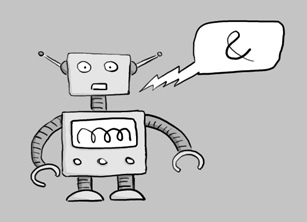 I decided my website really needs a mascot, every website should have a mascot right?
I decided my website really needs a mascot, every website should have a mascot right?