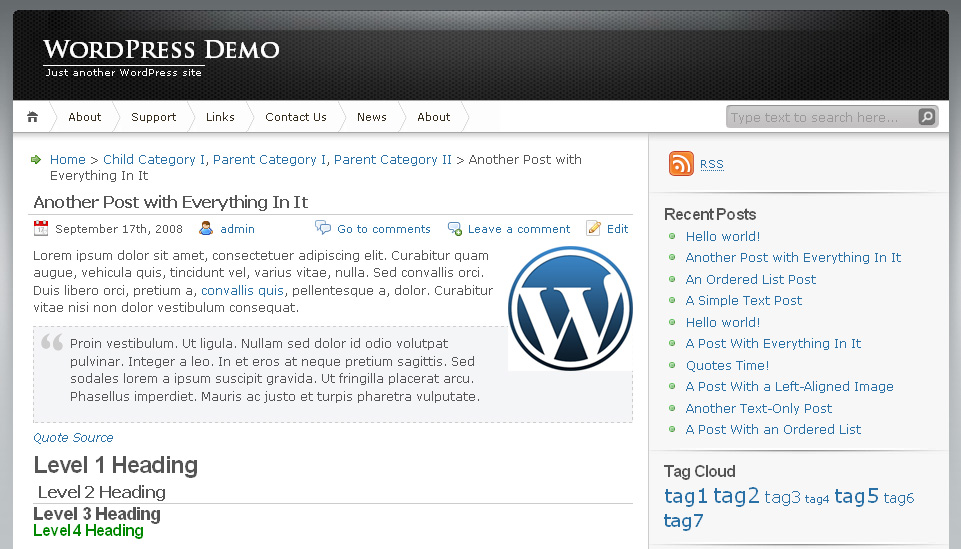Inspecting WordPress With Firebug
I have been using WordPress for about six years. Different themes, plugins, and code editors have come and gone through this huge learning process as I have developed hundreds of websites, but the one constant for me has been the Firefox add-on Firebug.
It’s the only tool that I have stuck with throughout those years because I have been able to learn so much with Firebug and build projects so much faster by using it.
If you have never used a web inspector like Firebug before, what it does is allow you to bridge the gap between the source code and the rendered out page in your browser. You can look at each bit of code interactively and see how it fits into the page, adjusting the code in the inspector and seeing the updates live in your browser.