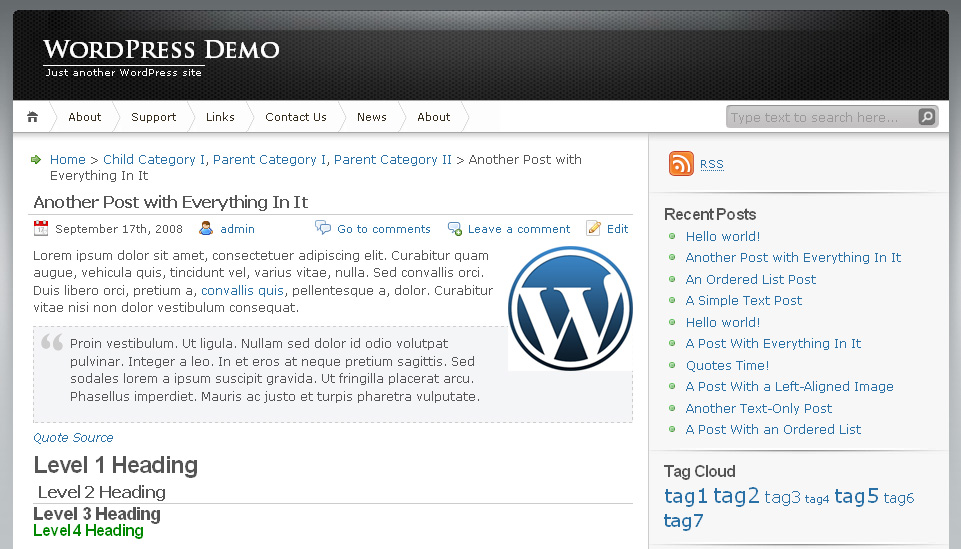Creating your own Page Templates
On many WordPress powered sites, the primary focus is static pages rather than blog posts. I have built some sites that only use pages and don’t even have a blog. For these types of sites that are using WordPress “as a CMS” rather than a blogging platform, the theme file that generates the pages becomes that much more important.
Using this same page template file on each page could make a site very homogeneous and be a headache to customize. But it is easy to create your own page templates and apply them to specific pages on a site. Read More
 I have Meteor Slides 1.3 finished and ready to go, it just needs a bit of testing before I release the final version. I have tested this plugin with the TwentyTen theme and on my own site with some common plugins and it works very well. But there are some big changes in this version and I’d like to hear how it works with a variety of themes and plugins out in the wild.
I have Meteor Slides 1.3 finished and ready to go, it just needs a bit of testing before I release the final version. I have tested this plugin with the TwentyTen theme and on my own site with some common plugins and it works very well. But there are some big changes in this version and I’d like to hear how it works with a variety of themes and plugins out in the wild.