
Meteor Slides recently reached a big milestone, receiving 200 five star ratings on WordPress.org. It has also been getting some great reviews via the new review feature in the plugin directory.
My robot minion Ampersand has been hiding out lately and I haven’t been spending nearly enough time drawing, so I dusted off my Wacom tablet and did some sketching. First I drew Ampersand going on a 5 star balloon ride after hitting 200 ratings and then I drew a spiffy new donate page with buttons for PayPal and my Amazon wishlist. My reading queue is getting out of control!
I just released a plugin update today, Meteor Slide 1.5.1, which includes a few bug fixes and some new and updated translations. It also has one new feature, a slideshow alignment option.
New Slideshow Alignment Option
One problem that I noticed a lot of newer users having was getting the slideshow to align or layout correctly. Most of the time when I add a slideshow to a site it the full width of the page, or the column it’s in, so the slideshow is on its own line and fits exactly in that spot.
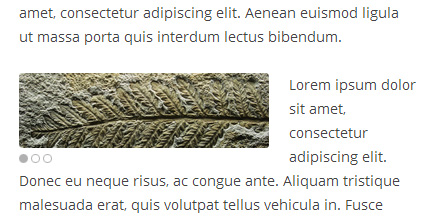
Left Slideshow Alignment
But some users need to place a smaller slideshow in the content of their post or page, and want the text or other content to wrap around the slideshow. This only takes a few lines of CSS to fix, but if you aren’t well versed in CSS or haven’t had to tackle floats before it can be confusing.
So I wanted to add an alignment feature to the slideshow to make it easier for new users, and also quicker for all users. But this isn’t a very common issue, and I don’t want to start adding more options to the settings page unless I absolutely have to.
To keep the settings page very simple and allow users to set the alignment on a per-slideshow basis, I set it up as an option using metadata. So it’s there if you needed, but won’t get in the way. Check out the documentation on changing the slideshow alignment for more info.
Some Bug Fixes
I fixed a few minor theme conflict bugs and one bigger bug that was breaking the slideshow script when cached and minified. Also fixed an issue with the touch navigation that wasn’t allowing vertical scrolling over the slideshow on touch devices.
I also added support for slideshows with one slide. This happened to work in earlier versions, but I wasn’t testing for this use case specifically and with Meteor Slides 1.5 I learned the hard way that quite a few users sometimes only load one slide.
More Translations
Meteor Slides is now available in twenty-two languages thanks to these awesome translators!
- Chinese (Traditional): Translation by Danny
- Updated Danish: Translation by Kim Hansen and Rune Rønde Møller
- Updated Portuguese (Brazilian): Translation by Raoni Del Pérsio
- Updated Swedish: Translation by Simon Wämmerfors
- Vietnamese: Translation by Duy Duong
Thank you everyone who has rated or reviewed my plugin or donated to help support Meteor Slides! It’s always great to see cool custom slideshows if anyone wants to share, and if you’d like to follow along with the plugin’s development, check it out on Github.
Hey. Thank you for the plug. Is it possible to enumerate the sliders in the form of 1-2-3-4-5?
You’re welcome! The pager buttons are numbered, they are just styled to look like buttons. If you inspect the buttons with Firebug you’ll see them, here’s some example CSS to get you started:
Hi Josh, just following on from your reply (thank you by the way) would it be feasible/easy to setup something like ”Slide 1 of 8′ (or something to that effect) using this method?
Thanks!
With that example, you are just styling the pager with CSS to reveal numbers that are already there. A slidecount that displays what slide is showing is a bit more complicated. You have to using a custom slideshow script, here is an example with just jQuery Cycle: http://jquery.malsup.com/cycle/count.html
This is the simplest slideshow plugin I could find, which is really great, so I thank you.
My only concern is one that has been raised before, which is that the only way to set the order is by published date. This, unfortunately, makes the date field meaningless for its expected purpose. If adding a complex interface for rearranging is too much, I imagine it would be fairly simple to add a numeric field that indicates the order of slides. Just a thought.
Thanks again for your work!
You’re welcome Chris! For only occasionally sorting the slides, changing the published date has worked out well for me, but I’m not using this date for anything else like I would with a blog post where the date is on the front end.
A numeric fields is an interesting idea, it’d be a simple way to do it, I’ll think about that. I think drag and drop sorting is a nice way to do it, but I haven’t wanted to add that complexity to the plugin and have always recommended that people use a plugin like Post Types Order.
Hi Josh!
It is indeed a very useful and easy to manage plugin!.. Although sustain Chris’ (posted on 28 Jan.) suggestion regarding the possibility of re-ordering the slides.. Did you succeed on making any updates since?
Nevertheless,
I thank you! Great job!
Thanks Janina, I haven’t had a chance to try this out yet.
Hi, Is there any way to add a caption per image?
thanks for the great plugin.
Hi Rick, you can add captions using a custom slideshow template.
Hi Josh, Meteor Slides deserve all the stars, it’s a very user friendly WP plugin.
– I’m about to build a site with Textpattern CMS, do you have a “non WP version” of the script to use with fx. TXP ?
Thank U
-madzzoni
Thanks madzzoni, the Meteor Slides slideshows is powered by the jQuery Cycle plugin, you could use that without WordPress, or you could try the new version, Cycle 2.
ok thanks, i choose the new Cycle2, very nice and user-friendly script and easy to configure.
-madzzoni
Hi Josh,
Thanks for a great plugin. We recently used it on a popular website we just developed for the Asheville Tattoo Fest. And, because we couldn’t do our job without amazing plugin developers like you, we gave you a shout out on the case study on our website. You can check that out at http://zerozendesign.com/portfolio/asheville-tattoo-fest/.
Thanks again!
David @zerozendesign
You’re welcome David, thanks for the shout out. And thanks for sharing, the tat fest site looks awesome, you guys did a great job!
Thanks. Appreciate it!
hollo
how 2 or more slider can be insert in theme by php code?
in fact I need php code’s slider with specific categorys
thank you
Take a look at the documentation on multiple slideshows.
Right this one’s getting a trial. If I’m happy you’ll definitely get a donation.
Thanks
Clive
Let me know what you think Clive!
Yeah, I was waiting for some of the bug fixed you did, now its working properly, thanks
No problem Tom!
<Hi mate i can not seem to get this to have a coorect size, wpndering if there is a conflict with the theme?
settiings siz is 940×520 the slide is no matter what i do 660×364?, what am i doing worng?
Hi Ramzy, can you post a link to the site you’re working on?
Hey Josh, sent an email – having trouble getting the script to fire for Meteor Slides after upgrading… can you help me out?
Hey Andrew, just let me know if you’re still having any problems with this you need me to look into it.
Great…plugin..you got there bro..Thanks..
Thumbs UP!!!!!
Thanks Dale!
Hello,
Thanks for your job and i have a question:
Can we put vidéo from youtube vimeo daylimotion or personnal vidéos on a slide with meteo slider?
Thanks to answer me .
Manu
Hi Manu, Meteor Slides doesn’t support video slides.
Hello,
Thanks for answer, is it really difficult to you, to make to add this function on Meteor Sildes?
It can be really great and usefull!
Waiting your reply
Regards
I haven’t tried adding video slides before, mostly just because I’m trying to keep Meteor Slides very simple. Video in a slide can be kind of awkward to watch, so I usually link a slide to the video and load it in a lightbox to view.
Hi Josh .. I’m a amateur web developer having retired from the mainframe computer industry a few years ago. I’ve developed a website for a local dental charity which will replace a very old site in a few weeks time. New site is dev.dentaid.org.uk (uses WordPress). I’ve used meteor slides in the ‘Our Supporters’ section in the sidebar which works fine but the charity guys have asked me if I could extend that section to the bottom of the sidebar (governed by the main content section, of course) with more than one supporter image (and a link to their individual sites) shown at a time in a sort of continuously scrolling vertical tickertape.
Is this possible with Meteor slides please ?
Thanks
Ron
Hi Ron, Meteor Slides only supports slideshows, with just one slide visible at a time. What you want is a carousel, which displays multiple images at once. I don’t know of any good WordPress plugins for this, but you can use the Cycle 2 jQuery plugin to build a custom carousel.
Hi Josh,
I have installed a meteor slideshow on the home page of my website. Now that i am installing a second slideshow on a separate page, the previous/next arrows scrolling feature appears but does not work on the second slideshow, but is still functioning on the original slideshow. I have checked the settings etc. Any thoughts on this? Thank you for the slideshow, it is very good.
Hi Christian, can you post a link to the page with the slideshow that doesn’t work?
Hi Josh, Thanks for such a fast reply! Here is the link to the page with the slideshow that i am having difficulty with. http://www.leathernature.com/slide/#next
The home page on that website has a meteor slideshow that is working perfectly. On both slides, the dimensions are set to 1100 x 600 and i have adjusted each photo to fit those measurements by using a black background to fill in the extra space, so each slide is the same size. I didn’t want to manipulate anything between the slides, so as to keep it all the same and easy, even though i read in your website about how the slideshows can be different, which is a great feature.
Thanks for any advice you might have. Your program is very cool!
Ah, the issue is with the slideshow slug you have specified for the slideshow. It looks like this “meet the crew”, with spaces, but should probably have dashes like this: “meet-the-crew”.
Josh, you are the man. That fixed it right up, thanks for such a speedy response. Just sent you a few bucks for some coffee. Thanks again for such a sweet program. Let me know if you ever want a dog leash! -Christian and Jessica Graham
You’re welcome, thanks for the coffee!
Just wanted to say, that for several years…this has been my go-to slideshow for clients. Easy to install and easy for them to update. I hope you keep continuing to support it, cuz there are a lot of us that will be very sad if it goes away!
Thanks Rhianon, no need to worry, I’ll be maintaining Meteor Slides for a long time to come!